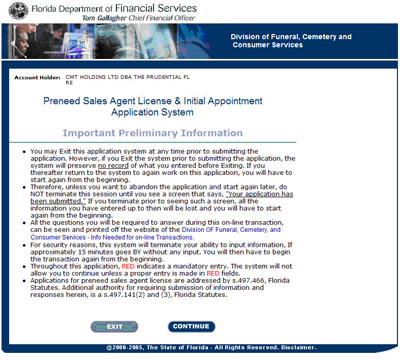
To apply for a pre-need sales appointment, click the Apply for a PSA License and Initial Appointment link in the Other Places Task Menu.
This will initiate the application for pre-need sales agent licenses.
The application process for a Pre-Need Sales agent is similar in nature to the Wizards found in the eAppoint application. Fill in the required information, clicking Continue to move to subsequent sections of the application.
To apply for a PSA license, complete the following areas of the PSA Application:
Applicant Info
Background Questions
Affirmation
Appointment Request
The PSA Application Page
Checkout
Pay
Summary

The first step of the PSA Application Wizard is shown at left.
Please reference the PSA Application Help file for additional information regarding the application for a PSA license.
The PSA Application Wizard: Page 1