Step 3: Click the Delete Agent button.
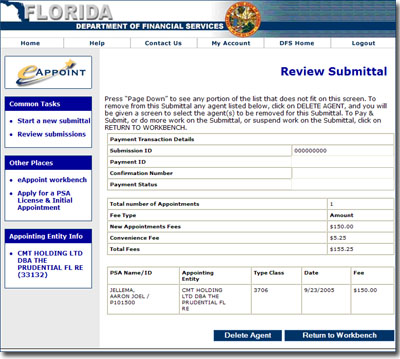
The image on the left displays a detailed view of the submittal for your review.
When you are finished reviewing the submittal you may elect to return to the workbench by clicking the Return to Workbench button, or you may delete an agent by clicking the Delete Agent button.
To delete the agent:
Click the Delete Agent button.
The Submittal Review Page
