Step 1: Access the New Submittal Wizard.
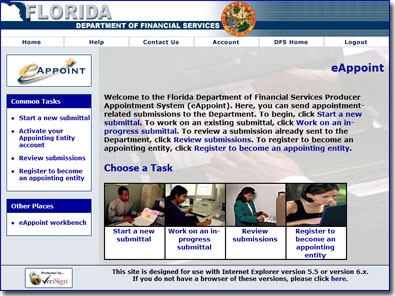
From the eAppiont Home page, click the
Start a new submittal link from the Common Tasks menu on the left side of the page, or, from the Task Selection table at the bottom of the page.
On clicking the Start a new submittal link, the first page of the New Submittal Wizard will display.
The eAppoint Home Page
Step 2: Click Next.
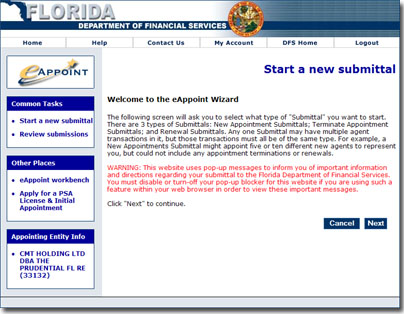
The first page of the New Submittal Wizard is shown to the left.
Click the Next button to begin.
The New Submittal Wizard: Page One
