Step 3: Select the Funeral and Cemeteries profession and click Next.
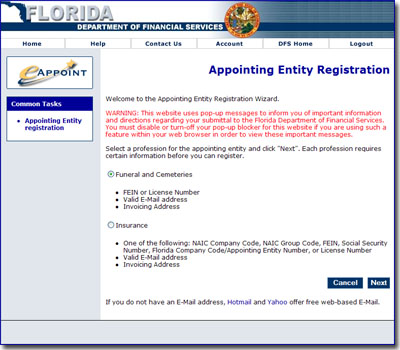
Select the Funeral and Cemeteries profession for the appointing entity.
Click the Next button.
Note: The Funeral and Cemeteries profession requires certain information before you can register.
Funeral and Cemeteries:
Valid E-Mail address (If you do not have an existing Email account and need to find an Email service provider, eAppoint provides links to free Web-based Email services on this page.)
Invoicing Address
The Appointing Entity Registration Wizard: Page Two
