Type your User Name and Password and click Submit.
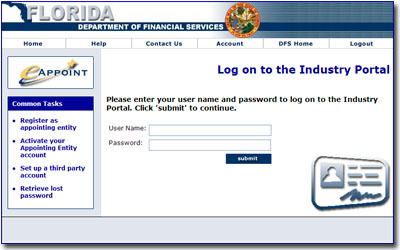
To log on to eAppoint, follow these steps:
Enter your User Name in the User Name field.
Enter your Password in the Password field.
Click the Submit button.
Note: Your User Name is the email address you specified on the Registration Form.
Your password is the password you specified on the Registration Form.
The eAppoint Log on Page
User Names and Passwords
Access to eAppoint is limited to those Appointing Entities with valid user names and passwords. User names and passwords for Appointing Entities are created during the eAppoint registration process. When you create your eAppoint account, you will need to provide a valid email address, which will also become your eAppoint user name. Once you have activated your account, you will be able to log onto eAppoint using your user name and password.
For more information regarding Appointing Entity Registration, click here.
For more information regarding eAppoint Account Activation, click here.
Retrieving a Lost Password
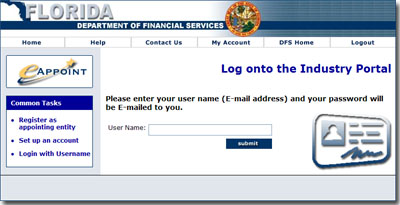
If you have forgotten or lost your password:
Click the Retrieve lost password hyperlink located in the Common Tasks Menu. eAppoint will display the page shown at left for password retrieval.
Enter your user name.
Click Submit.
eAppoint will send you an email containing your logon information.