Step 2: Select the submittal component you wish to review.
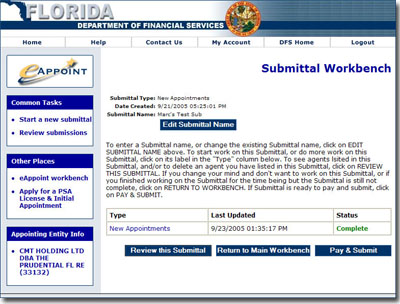
The image on the left displays a detailed view of the submittal workbench known as the Submittal Component List.
To add an agent to this Submittal:
Click on the submittal label in the "Type" column of the Component List.
This will activate the Add Agent page; allowing you to add an agent to the submittal. Once you have added an agent, the status of the submittal will change from Incomplete to Complete.
The Submittal Component List
