Step 6: Input the Termination Date and click the Continue button.
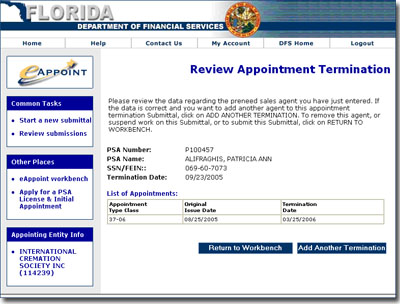
Review the data regarding the pre-need sales agent you have just entered. If the data is correct and you want to add another agent to this appointment termination submittal, click Add Another Termination . Otherwise, click Return to Workbench.
This completes the Appointment Termination Process.
You may choose to add another termination or return to the Workbench.
Termination Review Page