Step 1: Click Review Paid/Final submissions from the Common Tasks menu and select the submission to review.
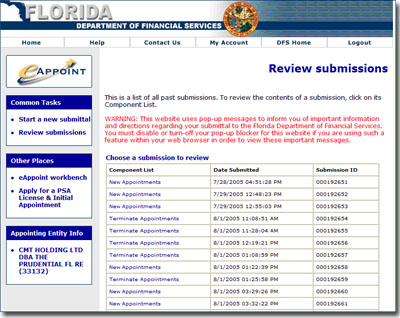
In order to review a submission, you must first create a submittal or have a pre-existing submittal. You must also have submitted the submittal to the Department.
To review a created submission, click Review submissions from the Common Tasks menu.
To review a submission:
Click the Review Submissions link from the Common Tasks Menu.
Click the blue link in the Type column next to the name of the submittal you wish to review
The Review Submissions Page
.
