Step 5: Input the Termination Date and click the Continue button.
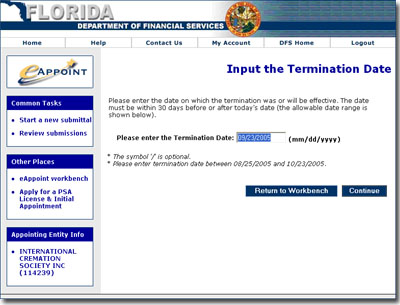
Enter the date on which the termination was or will be effective.
Note: The date must be within 30 days before or after today's date.
To continue the termination process:
Type the Termination Date.
Click the Continue button.
Termination Date Input Page
