Step 5: Authorize the payment and click Next.
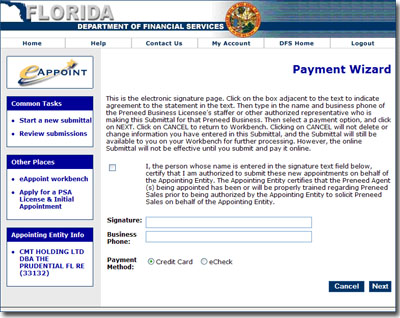
The third page of the Payment Wizard is the electronic signature page. By completing this form you agree that the person whose name is entered in the signature text field is authorized to submit new appointments on behalf of the Appointing Entity.
To complete the authorization page:
Check the affirmation statement check box.
Type your signature.
Type your business phone number.
Select your payment method.
Click the Next button.
The Payment Wizard: Page 3
