Step 6: Enter all billing information and click Next.
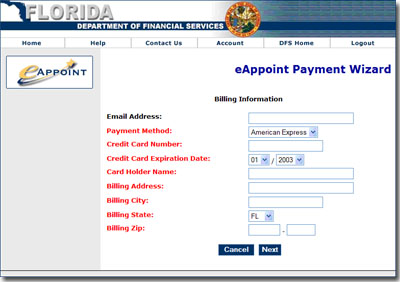
The fourth page of the Payment Wizard is the Billing Information page.
To complete the Billing Information page:
Enter your email address.
Select a payment method.
Enter your credit card number
Enter your credit card's expiration date.
Enter your billing street address.
Enter your billing city location.
Enter your billing state location.
Enter your billing zip code.
Click the Next button.
The Payment Wizard: Page 4
